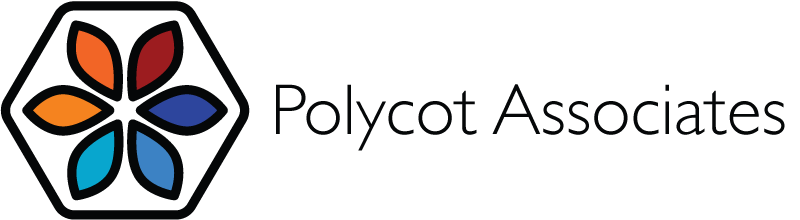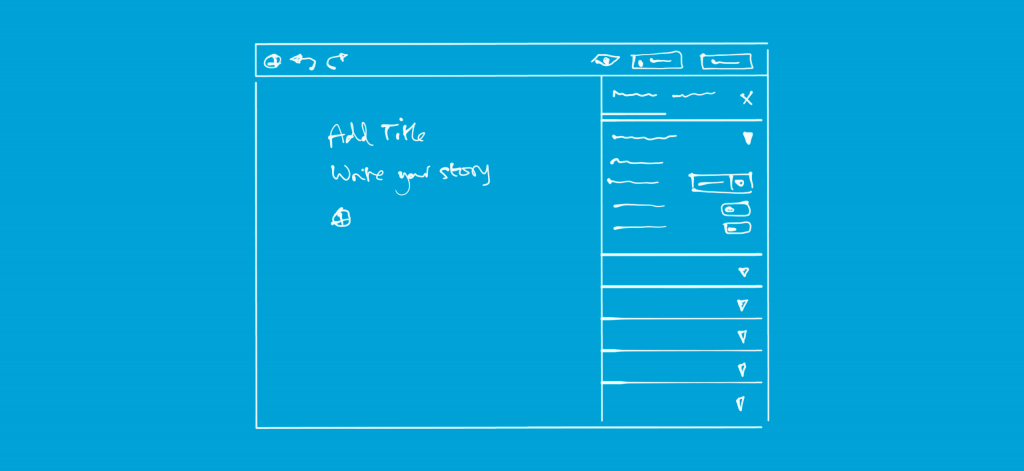
The WordPress editor has seen few changes over the years, however Gutenberg represents a major overhaul that will impact the user experience and website management for all Wordpress users, especially businesses and Wordpress developers.
How Does Gutenberg Work?
When building posts and pages on your website with images, audio, polls, maps, social media, and other content elements, the current WordPress editor is not always intuitive; and you need an array of plugins to give you that functionality. Wordpress’ Gutenberg emulates the experience that many content editing plugins, such as WP Bakery’s PageBuilder, already offer, such as the ability to drag and drop content blocks. Gutenberg is cleaner, more streamlined, and eliminates the need for extraneous plugins to provide the more intuitive editing interface. And, most important - Gutenberg is WordPress “native.”
Content Block Based Editing
You may be familiar with content blocks from page building plugins. Content blocks can contain text, images, videos, sliders, grids, you name it. Using Gutenberg, the experience is similar to widgets, shortcodes, post formats, custom post types, embeds, and meta-boxes with formatting elements. This new WordPress editor uses content blocks to holistically unify the many different content elements.
The really exciting new feature in Gutenberg is shared blocks. A shared block is like a template. It creates an identical content block in all instances of that shared block. For example, you can create a special kind of block that you want to reuse such as a call to action, an address box, or a company description box. When you save it as a shared block, it is available for reuse anywhere across your website, a potential time saver, especially for large, complex sites. Updates you make to styling of the shared content block will populate in all instances of the block.

Advantages to the New Wordpress Editor
Gutenberg potentially cuts down on “plugin bloat” and incompatibility among plugins.
Interface
The interface is more user friendly in Gutenberg. It feels more like you are working in an application like Microsoft Word. Some Wordpress developers scoff at the “limited” UI options. Others worry that this release is taking their developer livelihood away. However the WordPress team notes that “when a singular block interface takes center stage, it demonstrates a clear path forward for developers to create premium blocks, superior to both shortcodes and widgets.”
Compatibility
Backward compatibility is an important feature of WordPress. It allows you to use a piece of software even if the other components are not updated to the latest version. Gutenberg posts are backward compatible, and shortcodes will still work.
Content Blocks
There’s a much improved user experience with content blocks. The content blocks are easy to work with for both WordPress developers and clients. Content blocks make the layout process more intuitive and easier to use. This is the promise of the "ease-of-use" platforms such as Squarespace and Wix, yet now married to the robust and scalable Wordpress platform.

What’s Next with Gutenberg?
Gutenberg is currently available as a plugin for testing and feedback. Soon it will be incorporated into the core Wordpress 5.0 release, which is scheduled to roll out soon. Using the current plugin, you can determine whether the new editor will be compatible with your WordPress theme. Given the potential to break a site’s theme, you should try out the Gutenberg Plugin Compatibility tester before loading and activating.
There is a playground for testing how it works: https://testgutenberg.com. This is also a place to read through an introduction to the tool, documentation, principles, and FAQs.
If you want to disable the Gutenberg content editor, there is also the Classic Editor plugin that may be a temporary work around until themes can be made compatible. This plugin fully replaces the Gutenberg editor and restores the Edit Post template that you recognize in the current version of Wordpress. They warn: “Warning: This is beta software, do not run on production sites! Requires WordPress 4.9-beta2 or newer and Gutenberg plugin 1.5 or newer.”
Any new product release can be buggy at first, so be patient as Gutenberg is released and revised. Reach out to your WordPress developer with questions about how this release will impact your website.
- Log in to post comments