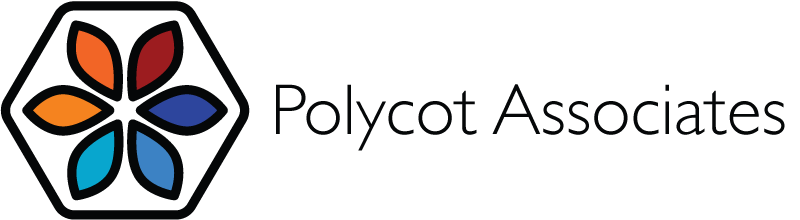What if people are not visiting your website because it takes too long for the page to load?
Website optimization should be a top priority for your organization’s website. What we're referring to here is optimization of the website's performance, rather than the content. The most visible manifestation of website performance is in how fast it loads. “As soon as the page load time surpasses 3 seconds, the bounce rate soars to 38% by the time it hits 5 seconds!” (Source: Pingdom).
Page speed is a measurement of how fast the content on your page loads. If it takes too long, people lose their patience and go elsewhere. Even if you have a superior product or service, you may lose visitors simply because your website does not load fast enough. Keep in mind that page speed is an important factor in SEO (Search Engine Optimization). Faster loading web pages keep the visitors happy, so they tend to have better search engine rankings. This is a service we offer clients with here at Polycot Associates.
What Can I Do to Help Website Performance?
1. Optimize Large Images
The larger an image is, the longer it takes to load on your website. Image size has a big impact site speed, so it's worthwhile to optimize images using a tool like Optimizilla or ImageOptim.
2. Compress Data (text, images, fonts, etc)
Compression is a good way to make large files smaller, and that helps the transfer of files across the internet go faster. Since websites come with a lot of code and content to deliver to your website visitors, compressing files can make a big difference. Gzip is a common way to compress files for delivery to a browser. Most browsers will know how to open a gzipped file.

3. Minify Data
Another approach to reducing the load time due to all of the data on your website is called Minification. This is a way to reduce the size of source code without changing its functionality. Unlike the technique of compression, minified files don’t need to be decompressed before they are read.
4. Use Content Distribution Networks (CDNs)
CDNs such as Cloudflare or Akamai distribute your content to a global network of servers, so that it can be accessed from servers closer to the end user. These networks are geographically distributed and use “specialized servers that accelerate the delivery of web content and rich media to internet-connected devices.” (Source: Akamai). CDNs use something called edge caching. This is where replicas of static content from your website (text, images, audio, and video) are saved on multiple servers around the "edges" of the internet. When a website visitor goes your page, a nearby edge server delivers it rather than the original server that may be far away.
5. Lazy Loading
Rather than loading all of the contents of a web page when it is initially accessed by a visitor, content can load only once the visitor goes to a part of the page that requires that content. This means that if your website visitor doesn’t scroll all the way down the page, then the images at the bottom of the page will not be loaded. Lazy loading images can speed up page load times by loading some content ahead of the image.
Do you need to improve your website’s loading speed? Start by testing your PageSpeed with Google’s insights tool. If you need support, then please reach out to us.

- Log in to post comments