You are here

Many businesses launch with a less than ideal website. Often a personal referral leads to a freelance web developer who can build something on a budget, and the result may be less than optimal. Every successful business will reach a point where their digital storefront (website) needs a makeover to be better, more professional, or to have additional functionality.
Professional web developers don't always speak the same language as business owners, and this can often lead to breakdowns in the website development process. Since Polycot Associates aims always to work in collaboration with our clients, we want to share seven tips for how to this kind of collaboration with your web developer can best work to create an attractive and effective site.
1. Have your content pre-written.
If your new or redesigned website will require new or updated content, get started writing it right away. You may even want to begin this work before engaging a web developer.
2. Document your website requirements.
Before approaching a web developer, have a clear list of goals, features and requirements for your website. This step is important to help you stay within a budget while getting what you need out of your website, so be clear about what you envision.
3. Web development has its own language.
Be prepared to learn the basic vernacular of these elements, such as "drop-down list" and "modal window." This will help you to communicate better with your web developer, and work will go more smoothly when you’re speaking a common language.
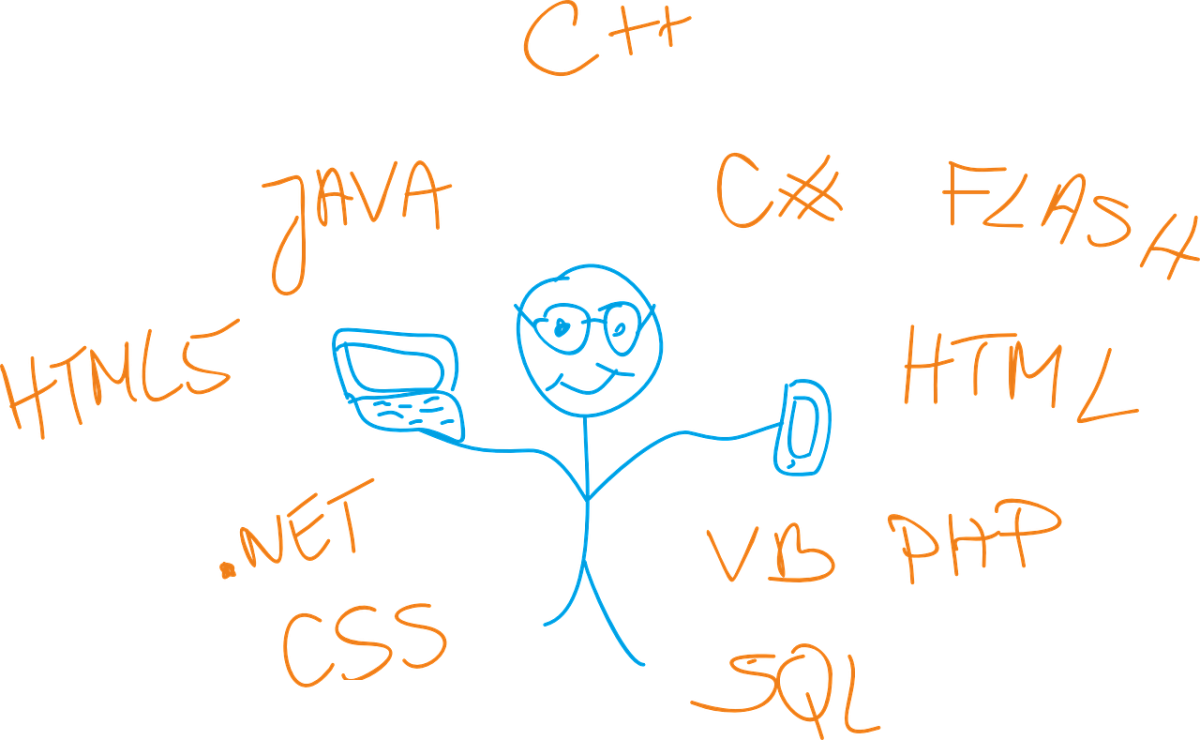
4. Agree to features and stick to the plan.
Agree with your web developer on a set list of features and consider having different phases of development. A “phase 1” launch may only include the basic features you want. In a phase 2 of development, you may want to launch something bigger and more complex, such as e-commerce or interactive community support. Whatever plan you agree to, stick to it. Shifting requirements — aka “scope creep” — frustrates everyone. The web is a fluid medium, so don’t let the perfect be the enemy of the good.
5. Be prepared to do your own testing.
Get comfortable with your web browser (Chrome, Safari, FireFox, etc). Learn how to clear the browser cache and delete individual cookies, so that you can review different versions of your website as the web developer releases them to you.
6. Make security a high priority without creating stress.
Try using an integrated password manager such as 1Password or LastPass to create and save highly secure website login credentials.
7. Choose a collaborative working plan with your web developer.
This may mean using a collaboration software such as Teamwork, Basecamp or Yammer. Project management is an important part of the web development process, and project collaboration is essential.
A good relationship is established before a contract is signed. Above all else, the web developer you work with should be in alignment with your wants and needs for a website. Your job is to do the necessary preparation before making your decisions, and to stick to your decisions until the web project is complete.
